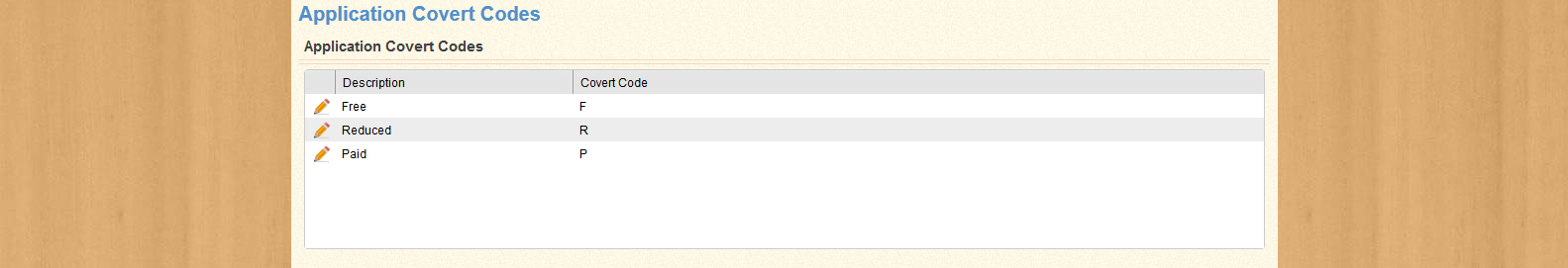
Use the Eligibility Covert Codes screen to edit the Covert Codes for each Eligibility Type. These Covert Codes will be displayed on the Patron's Account screen if the Use Covert Code for Eligibility option has been checked on the Patron Configuration screen.
The Eligibility Covert Codes screen appears as shown below:
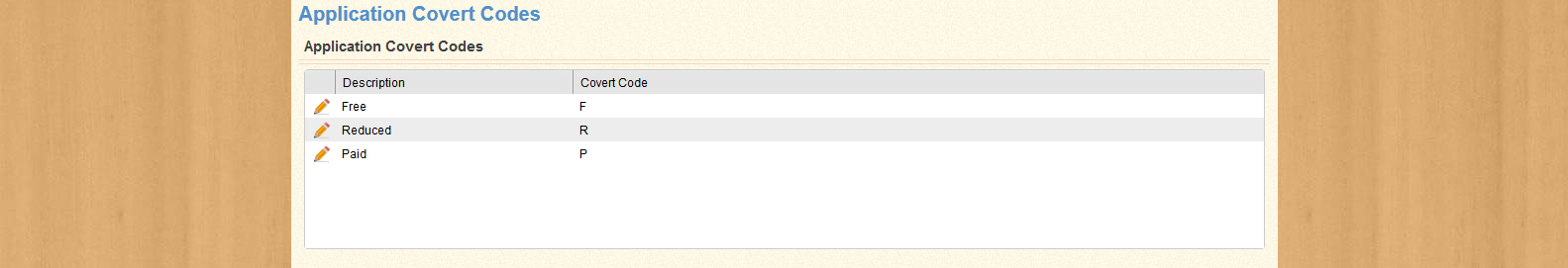
Use the  icon in the first column of each row to edit the item in that row.
icon in the first column of each row to edit the item in that row.
Clicking the Edit icon opens the Edit Covert Code window, as shown below:
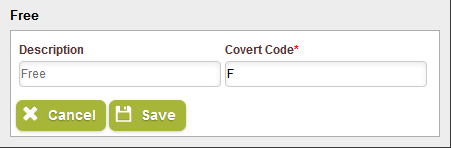
Use the field provided to change the Covert Code that will be used on Patron Account screens. Note that you cannot change the Description for the Eligibility Type.
When you have completed any desired changes, click Save to keep the changes; click Cancel to close the window without saving.
| Important! | Fields marked with * are required; you will not be able to continue until all required fields have been filled. |
| Field Name | Description |
|---|---|
| Description | The name of the eligibility type (Free, Reduced, or Paid). This value cannot be changed. |
| Covert Code | The abbreviated code that represents the selected eligibility type. This code will only be used if Covert Codes are being used in the application. |

|
Open the Edit window for the selected item. |