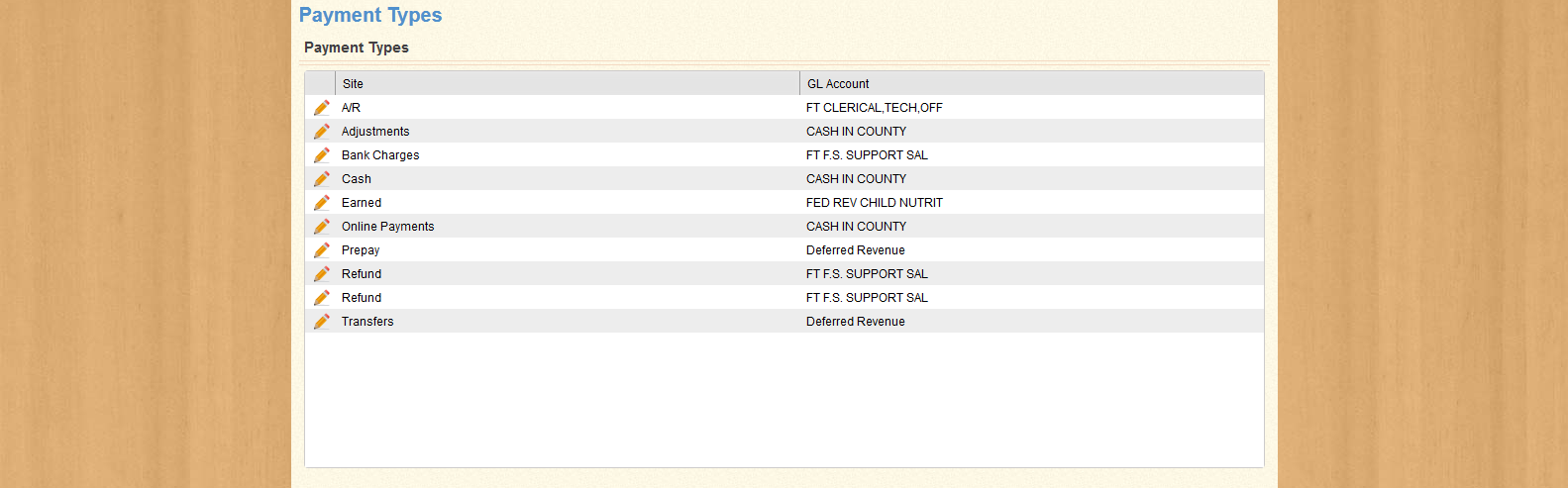
Use the Payment Types screen to assign GL Accounts to each type of payment. The screen appears as shown below:
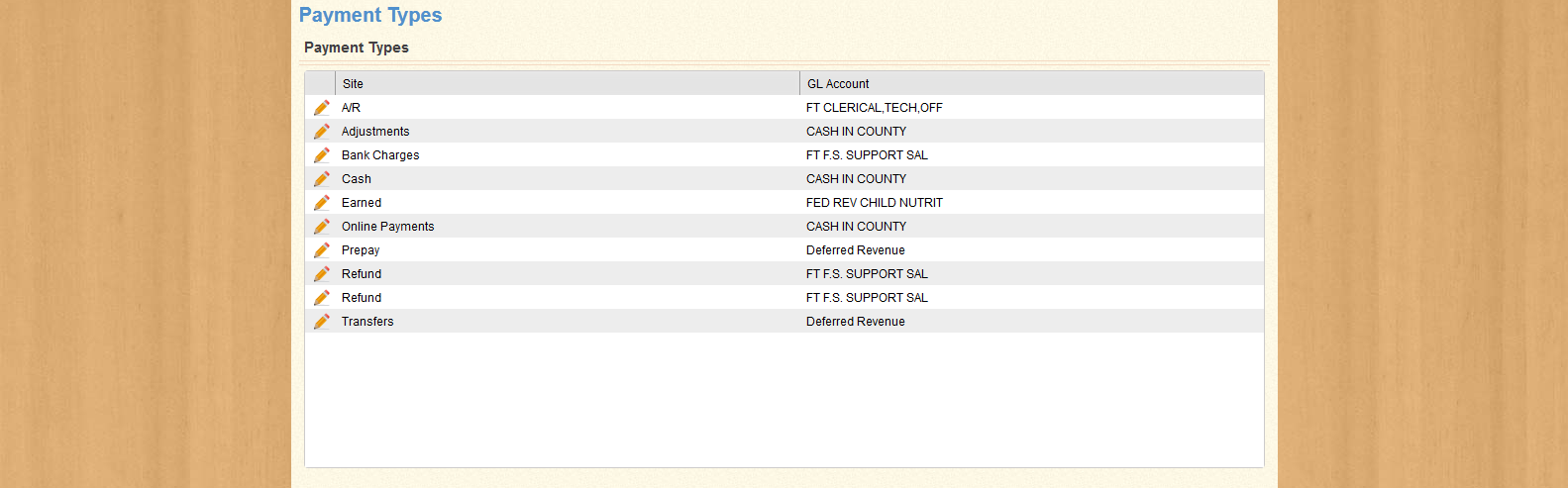
In the first column, the Site for each payment type is listed; this is the name that is associated with each Payment Type on reports and setup lists. The second column, GL Account, lists the General Ledger Account for each payment type.
Click the  icon to edit the Payment Type in that row.
icon to edit the Payment Type in that row.
The Edit Payment Type page appears as shown below:
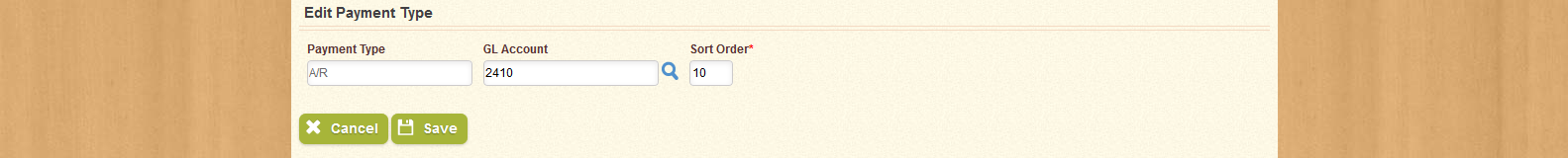
Use the fields provided to assign a GL Account and Sort Order for the Payment Type. Note that you can't change the name of the Payment Type; also note that on this screen, only the GL Account Number will be shown. Expanding the drop-down menu will display the GL Account Name.
Click Save to keep any changes you make, or click Cancel to return to the previous screen without saving.
| Important! | Fields marked with * are required; you will not be able to continue until all required fields have been filled. |
| Field Name | Description |
|---|---|
| Site | Displays the name of each Payment Type. |
| GL Account | Designates the General Ledger Account into which the selected Payment Type will be desposited. |
| Payment Type | Displays the name of the selected Payment Type. The Payment Type cannot be changed. |
| Sort Order | The sorting priority for the item. You may only use numeric values when filling this field. |

|
Open the Edit window for the selected item. |