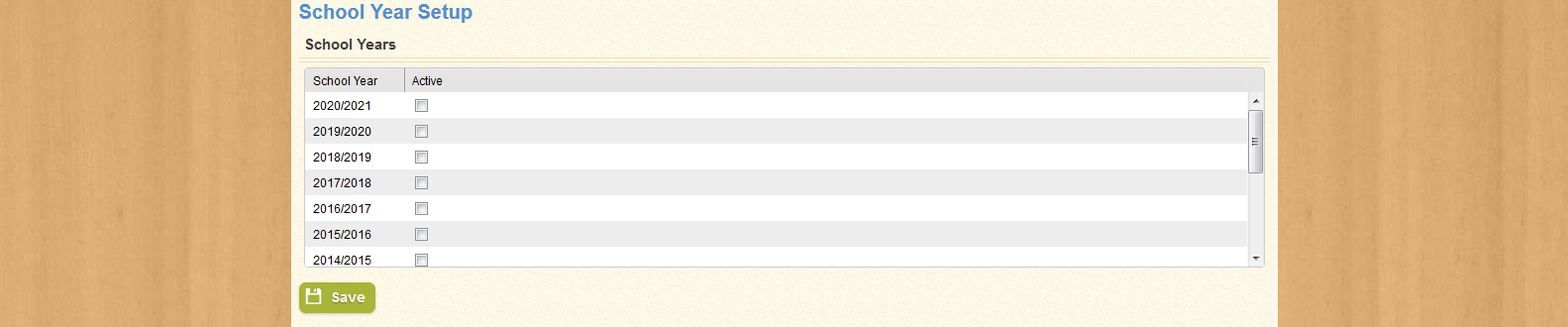
Use the School Year Setup to change the active settings for each academic year. The page appears as shown below:
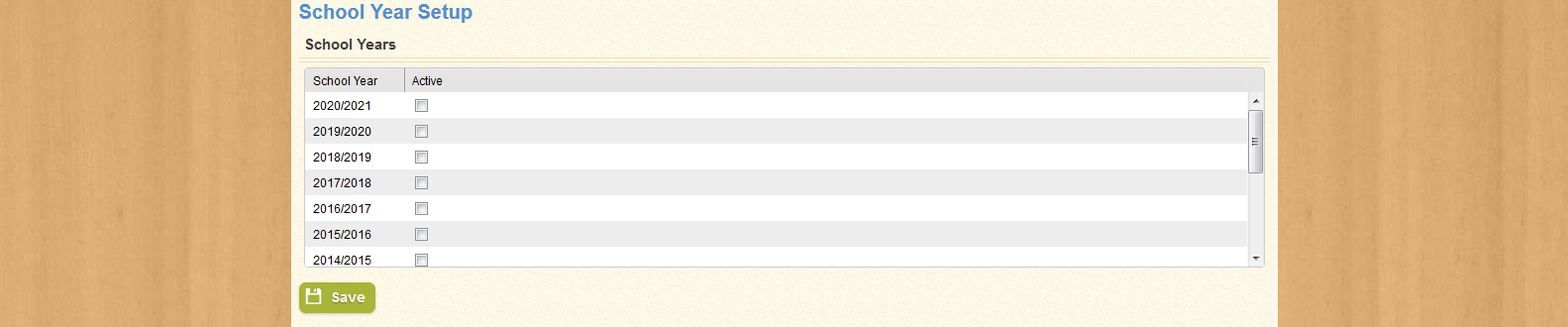
School Years are sorted in descending order from newest to oldest; you can reverse this order by clicking the School Year header in the first column.
Check the Active boxes in the second column to set each year as Active. An Active School Year can be changed, and will be made available as a list item in School Year menus.
When you have made the necessary changes, click Save to keep the changes.
| Field Name | Description |
|---|---|
| School Year | The name of the year as it will appear on the application. |
| Active | Check this box to make the item active, or leave it unchecked to make the item inactive. |