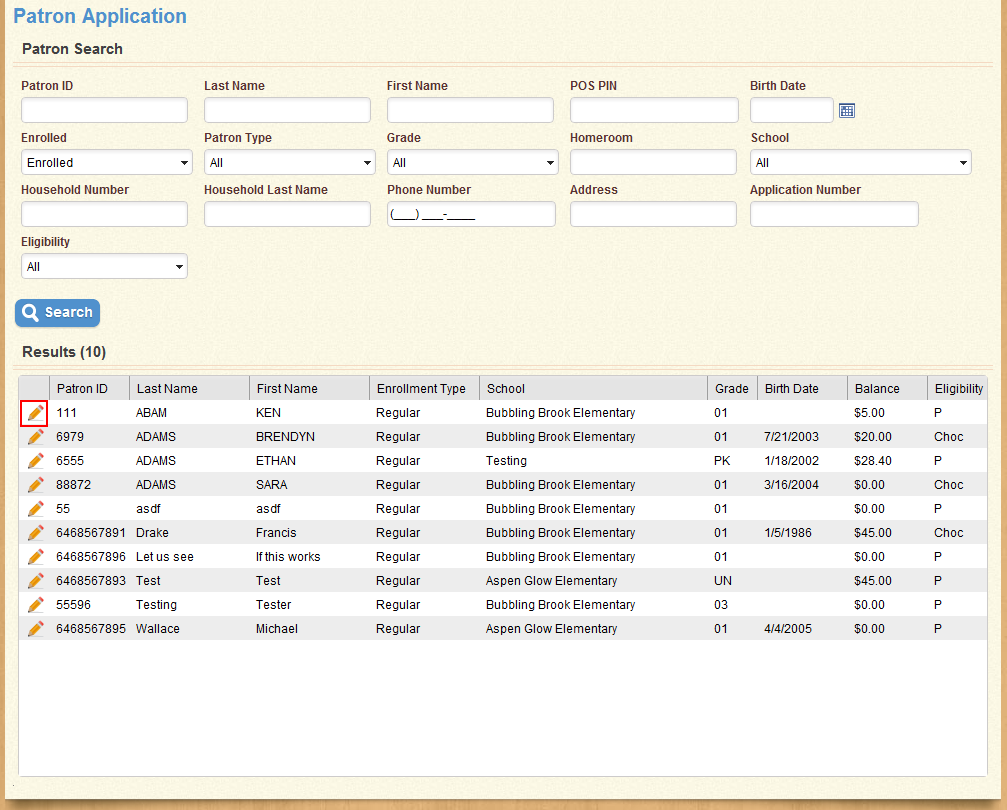How-To: Patron Search
The Patron Account, Patron Application, and Patron Information screens all use the Patron Search tool. Many of the same fields are also used on the "Select Patrons" modal window used on certain other screens.
"Starts With"
Certain fields allow you to filter your search results by the appropriate fields. If the corresponding field on the patron's screen begins with the values entered in these fields, that patron will be displayed in the search results.
For example, Entering "1" in the Patron ID field will return any patron with a Patron ID beginning with the number 1 (10, 150, 1000, etc.).
The following is a list of the fields that filter by "Starts With":
- Patron ID
- Last Name
- First Name
- Homeroom
- Household Number
- Household Last Name
"Exact Match"
Certain fields will filter out all patrons whose corresponding field does not match exactly the value entered in the search tool. These fields are:
- POS PIN
- Birth Date
- Address
- Phone Number
- Application Number (Patron Application only)
In addition, drop-down lists provide specific "Exact Match" criteria, as described in the lists themselves. For example, a Patron Type of "Student" will return only patrons with a Patron Type of "Student". A School of "Bubbling Brook Elementary" will only return patrons currently enrolled at Bubbling Brook Elementary.
Using the Search
When you click "Search", all of the information you entered is used to filter the results. Note that if a patron matches one search filter, but not another, that patron will not be displayed.
To locate a specific patron:
- Enter as much information about the desired patron as possible in the fields and drop-down lists provided, to return the fewest possible results.
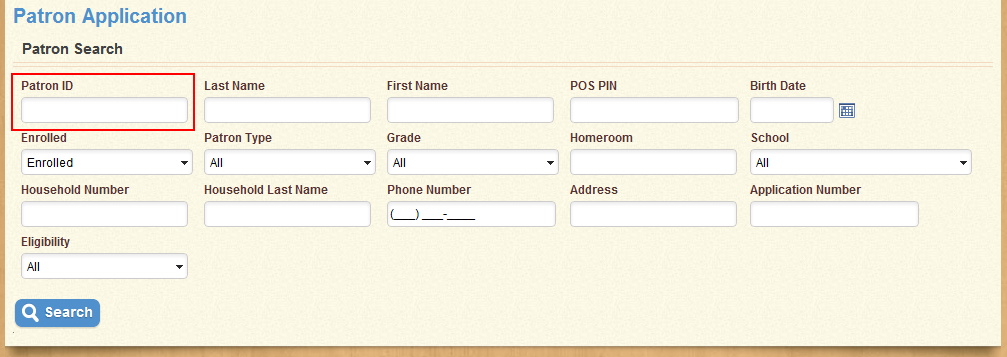
If you know the Patron ID, you do not need to enter any other information.
- Click Search.
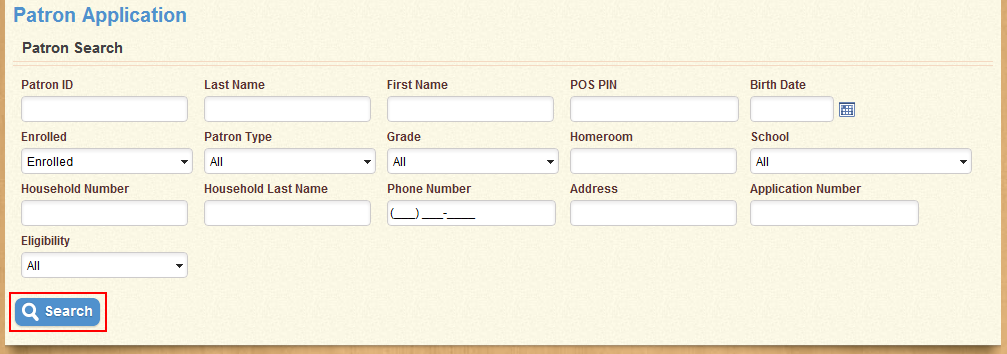
- In the Search Results table, click the
 icon to open that patron's account, application, or information screen (depending on which screen you're on).
icon to open that patron's account, application, or information screen (depending on which screen you're on).
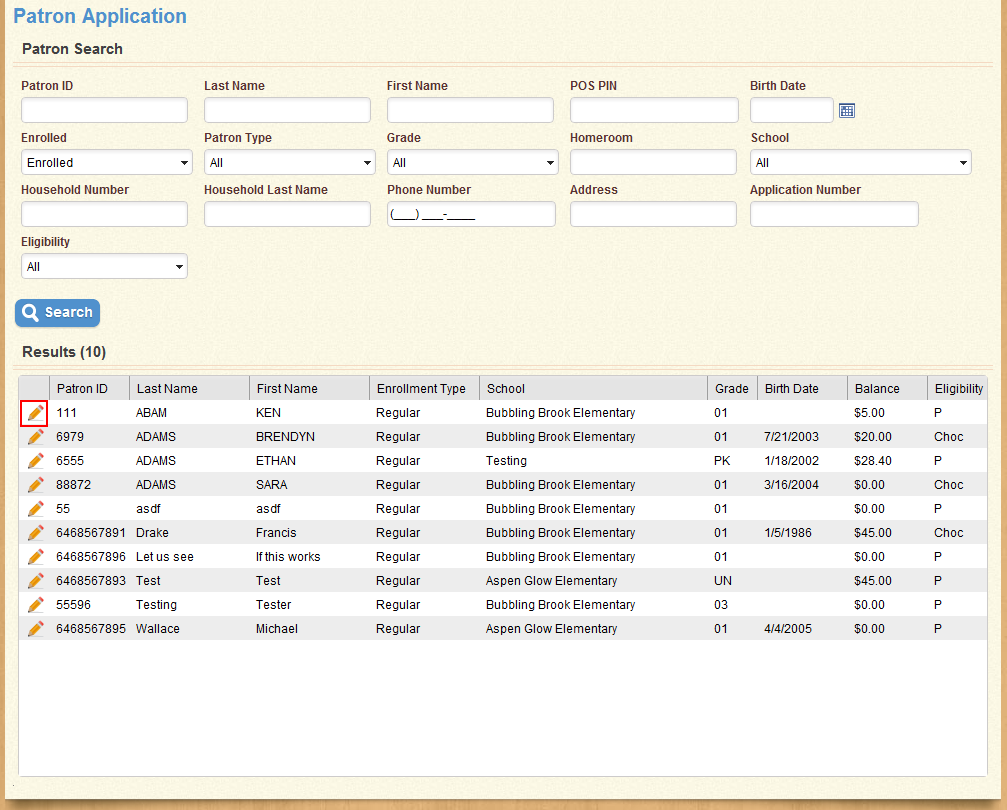
Note that if you entered enough criteria to return only a single patron, you will be automatically transferred to that patron's screen, and the Search Results list will not be displayed.
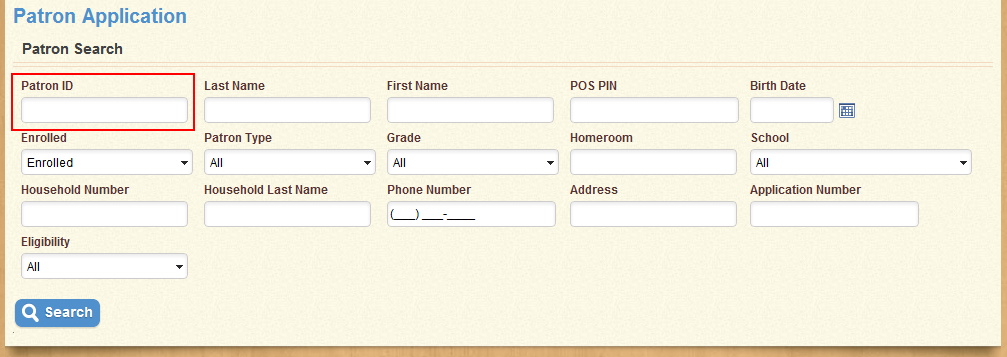
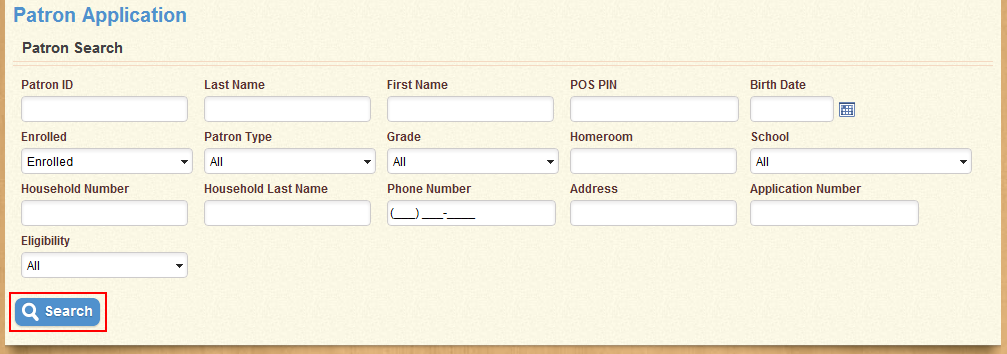
 icon to open that patron's account, application, or information screen (depending on which screen you're on).
icon to open that patron's account, application, or information screen (depending on which screen you're on).