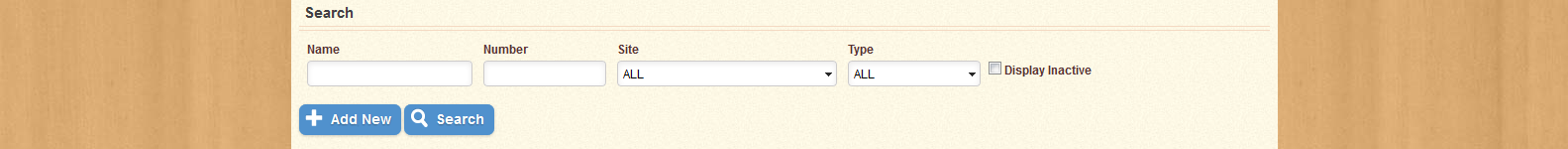
Use the Terminals screen to create, view and edit the Terminals that will be used for POS, Administration, or Vending Machines. The Terminals screen appears as shown below:
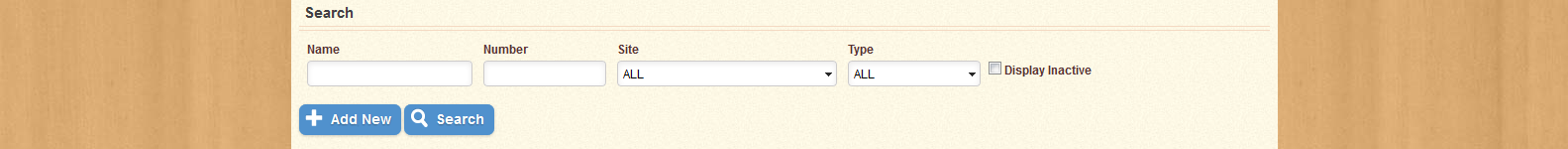
To edit an existing Terminal, use the fields and drop-down menus provided to narrow your search by Name, Number, Site, and Type, and click Search to generate a list of active results based on the information you provided; to display inactive results as well, check the Display Inactive box provided.
The search results will be displayed as shown below:
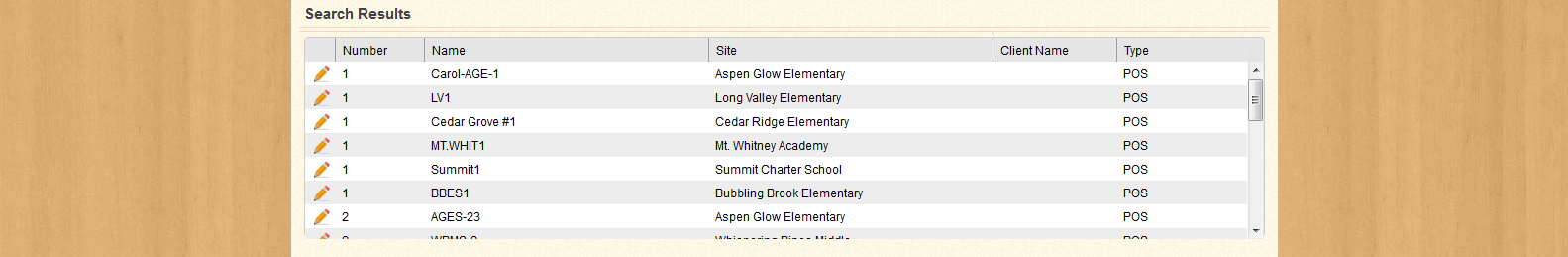
You can sort the results by Number, Name, Site, Client Name, or Type. You can also use the  icon in the first column of each row to edit the item in that row.
icon in the first column of each row to edit the item in that row.
Click Add New to create a new Terminal.
Clicking Add New opens the Add New Terminal screen, as shown below:
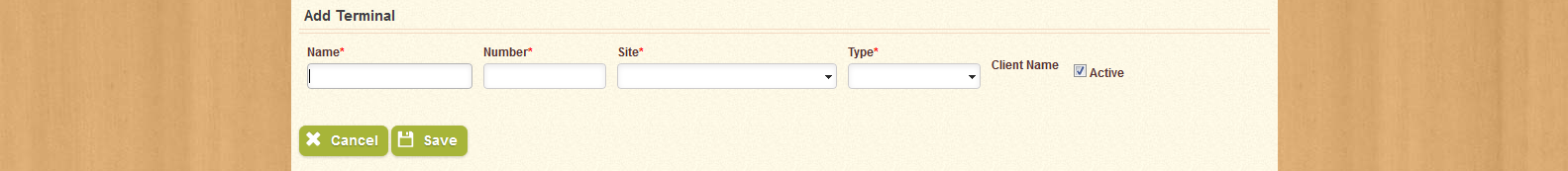
Use the fields provided to create a name and Number for the new Terminal, and select a Site and Terminal Type from the drop-down menus provided. You can also use the check-box provided to change the Terminal's active status.
When you have filled in the required fields, click Save to create the Terminal; click Cancel to return to the Search Form without saving.
| Important! | Fields marked with * are required; you will not be able to continue until all required fields have been filled. |
When you select Vending Machine as the Terminal Type, two additional fields appear, as shown below:
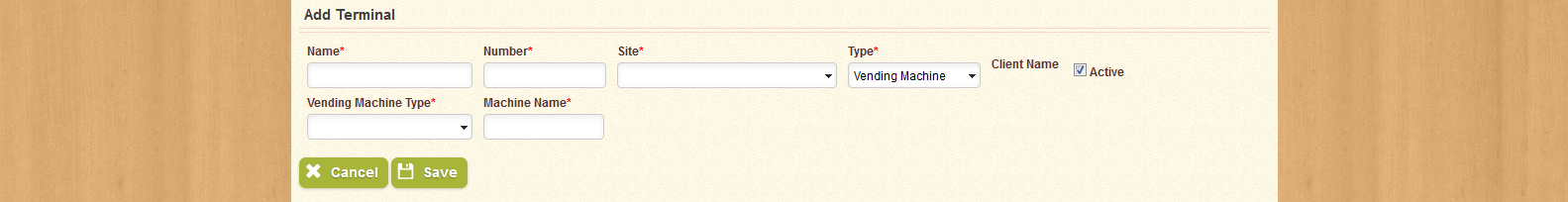
Select a Vending Machine Type from the drop-down menu provided, and enter a Machine Name. Note that if you are using the '08 Protocol, you must enter the machine's MAC Address as the Machine Name. If you are not using the '08 Protocol, you must enter "Machine #", where # is the number of the vending machine as configured on the machine itself.
| Field Name | Description |
|---|---|
| Active | Check this box to make the item active, or leave it unchecked to make the item inactive. |
| Client Name | Displays the name of the Client. This field cannot be changed. |
| Machine Name | Enter the MAC Address (if using '08 Protocol) or Machine Number (if using Standard or Vend-Connect Protocol) for the selected Vending Machine. |
| Name | Displays the name of the Terminal. |
| Number | Displays the number of the Terminal. |
| Site | Displays the name of the Site at which the Terminal is located. |
| Type | Displays the Type for the selected Terminal, such as Point of Sale or Administration. |
| Vending Machine Type | Designates the selected vending machine as Star Food or Vend-ucation. |
Clicking Edit from the Search Results screen opens the Edit Terminal screen, as shown below:
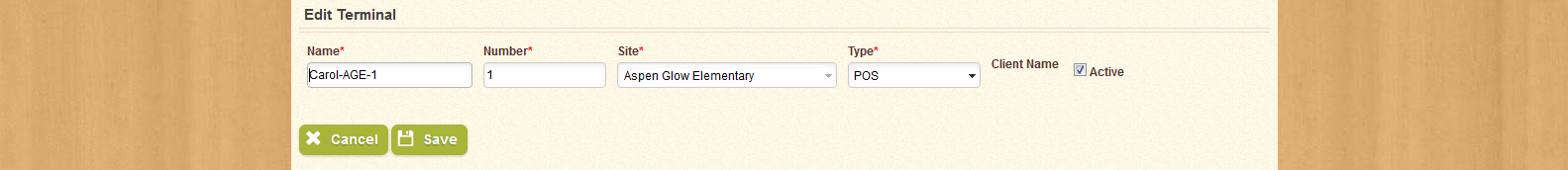
Use the fields provided to change the Terminal's Name and Number, and use the drop-down menu provided to change the Terminal's Type. Note that once a Terminal has been created, you cannot change its Site. You can change the Terminal's Active status using the check-box provided.
When you have completed any desired changes, click Save to keep the changes you made; click Cancel to return to the Search Form without saving.
| Important! | Fields marked with * are required; you will not be able to continue until all required fields have been filled. |
If Vending Machine has been selected as the Terminal Type, two additional fields appear, as shown below:
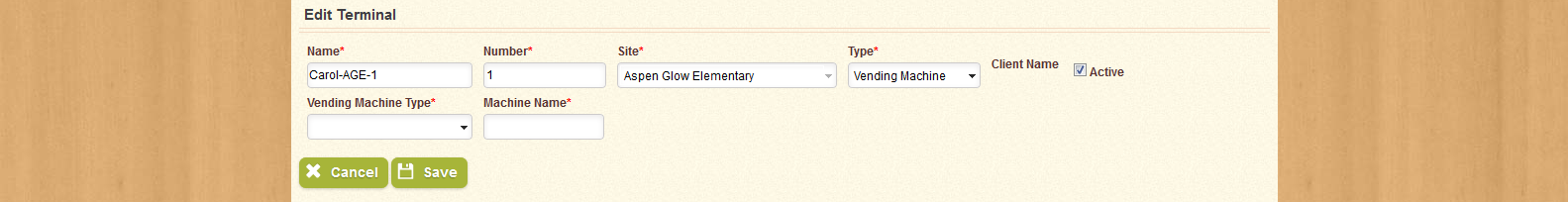
Select a Vending Machine Type from the drop-down menu provided, and enter a Machine Name. Note that if you are using the '08 Protocol, you must enter the machine's MAC Address as the Machine Name. If you are not using the '08 Protocol, you must enter "Machine #", where # is the number of the vending machine as configured on the machine itself.
| Field Name | Description |
|---|---|
| Active | Check this box to make the item active, or leave it unchecked to make the item inactive. |
| Client Name | Displays the name of the Client. This field cannot be changed. |
| Machine Name | Enter the MAC Address (if using '08 Protocol) or Machine Number (if using Standard or Vend-Connect Protocol) for the selected Vending Machine. |
| Name | Displays the name of the Terminal. |
| Number | Displays the number of the Terminal. |
| Site | Displays the name of the Site at which the Terminal is located. |
| Type | Displays the Type for the selected Terminal, such as Point of Sale or Administration. |
| Vending Machine Type | Designates the selected vending machine as Star Food or Vend-ucation. |