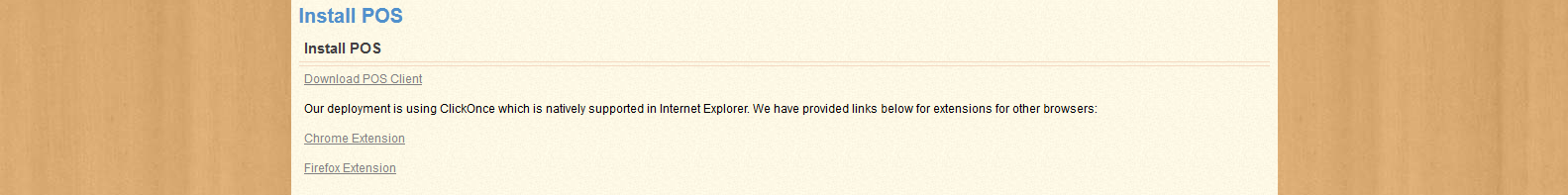
The Install POS screen provides links to the POS client that is used for Point of Sale. The screen appears as shown below:
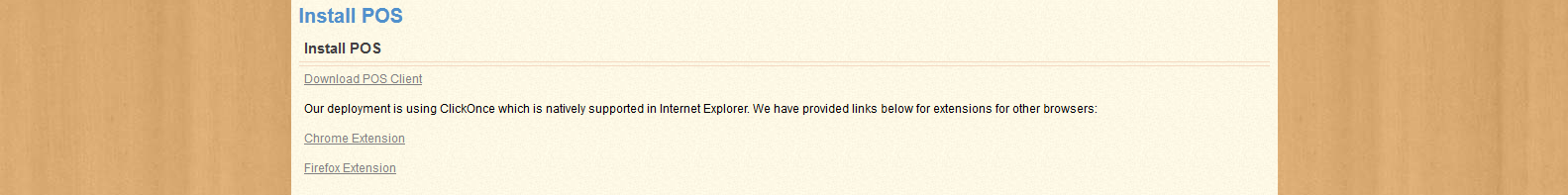
If you are using Internet Explorer, the Download POS Client link will work immediately; just save the item and install it, following the on-screen instructions.
If you are using Firefox or Chrome, you will need to install the appropriate extension for your browser. Use the Chrome Extension and Firefox Extension links to navigate to the page where you can download and install the proper extension, following any on-screen instructions.